Check out the unboxing photos:
Video Walkthrough!
Just another WordPress site
Check out the unboxing photos: Video Walkthrough!
Check out the unboxing photos:
Video Walkthrough!
What is wrong with this picture?
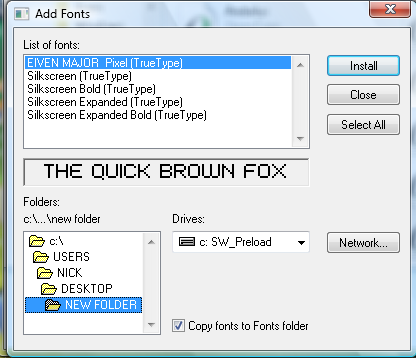
What is wrong with this picture?
SkyHook has gone to the streets of the US with vehicles similar to Google street view cars and instead of capturing images, captured wireless network information and precise geographic information about those networks. To develop this database, Skyhook has deployed specialized vehicles to survey every single street, highway, and alley in 2500 US cities, scanning for Wi-Fi access points and plotting their precise geographic locations.
Now that Google Maps has made its way over to the iPod touch, the introduction a new feature called My Location has been introduced. Previously this feature was restricted to devices like the iPhone on a cellular network devices using cell antenna triangulation to determine location. With no cellular hardware in the iPod touch, how would My Location work? Enter SkyHook. Have you heard of SkyHook? SkyHook has gone to the streets of the US with vehicles similar to Google street view cars and instead of capturing images, captured wireless network information and precise geographic information about those networks.
To pinpoint location, WPS uses a massive reference network comprised of the known locations of over 23 million Wi-Fi access points. To develop this database, Skyhook has deployed specialized vehicles to survey every single street, highway, and alley in 2500 US cities, scanning for Wi-Fi access points and plotting their precise geographic locations. Source
SkyHook even has a Google Maps plug-in that will show you what areas have been scanned and are in the database. And yes, it works. Eerily well.
All that is required from you is to connect your FyreTV.com boxxx to your broadband connection and TV set and enjoy the hottest boxxx you’ll ever experience!If you have any questions or concerns feel free to contact us via email at XXXXXXXXEnjoy the show!
Guess who was invited to the FyreTV beta? Thats right, ME!
From the email:
Congratulations, you have been selected to be one of FyreTV.com’s first BETA testers! The FyreTV.com BETA test commences this week and within the next few days you’ll receive a second email with a dynamic link for you to complete the BETA test application process. You will need to provide FyreTV.com with a shipping address where you will receive your FyreTV boxxx and remote, complete with unlimited access for the entire BETA period which will last a minimum of 2 months!
FyreTV.com has already secured over 20,000 titles from the major adult production houses including: Wicked Pictures, Teravision, Red Light District, Zero Tolerance, Pink Visual… …and much, much more!
FyreTV.com is launching our customer support center which will have a toll-free number to help you set up your FyreTV.com boxxx. We are also in the process of setting up a web forum where the most common questions will be posted and answered. All that is required from you is to connect your FyreTV.com boxxx to your broadband connection and TV set and enjoy the hottest boxxx you’ll ever experience!
If you have any questions or concerns feel free to contact us via email at XXXXXXXX
Enjoy the show!
Well today’s the day.I’m up and running on my primary desktop with Windows XP SP3 RC. Haven’t noticed any speed increase, but time will tell. I’m Running SP3 v.3264. Loading Vista SP1 RC also.
Radio Version: Album Version: Crossover Version (Left Track is the Radio Version, Right Track is the Album Version): I also created a waveform comparison below. The first loop is synced up, but notice on the radio version (on the bottom) that each loop starts before the same loop on the album.
Something that has always bothered me about listening to radio is that it seemed like the songs were always sped up. Well I was in the car a few days ago and decided to check for myself. I recorded the end of the Justin Timberlake song “What Goes Around Comes Around” and have cued up the same part of the actual album version below. Take a listen for yourself. Notice how the pitch is even different!
Radio Version: [audio:jtradioclip.mp3]
Album Version: [audio:jtalbumversion.mp3]
Crossover Version (Left Track is the Radio Version, Right Track is the Album Version): [audio:jtlrexample.mp3]
I also created a waveform comparison below. The first loop is synced up, but notice on the radio version (on the bottom) that each loop starts before the same loop on the album.
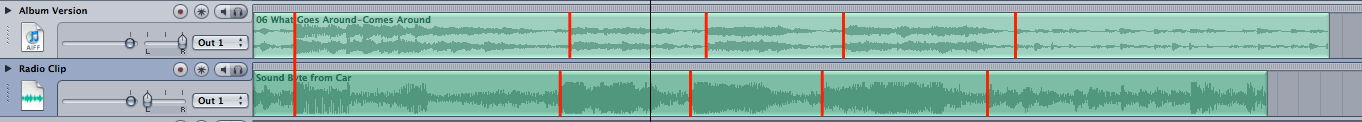
Those bastards probably do this just so they can fit more Ads in between songs. ugh
Is it just me or does the new function called stacks in os x leopard seem like a hint at a tablet device? Imagine holding a tablet-y device from the bottom corners and using your thumbs to hit the stack button.
Is it just me or does the new function called stacks in os x leopard seem like a hint at a tablet device? I have been pondering this ever since I saw the Leopard website put up. I could see the arch of the stack as a response to a finger or thumb based support hint. Imagine holding a tablet-y device from the bottom corners and using your thumbs to hit the stack button. Anyone else see it?
Let me know what you think…


Is it just me or does it look like Mobile 1 stole their logo right from Real 1?
Is it just me or does it look like Mobile 1 stole their logo right from Real 1?


Is WordPres.net down?
Is WordPres.net down?
The computer was eligible for a Windows Vista Business Express Upgrade and I participated in the program and received my Windows Vista Business Express Upgrade DVD in March 2007 and waited until now to install Vista.
SOLVED!!! SEE BOTTOM
 UGH.
UGH.
In my career working with computers and technology, there is nothing I hate more than having to make a call to tech support. Without trying to inflate my ego, I like to think that people generally call me to help them with their technology related troubles, so when I end up having to call tech support, I usually expect to be treated like a complete noob by the support representative. And don’t get me wrong, I know first hand technical support is like, so making the support reps job any worse doesn’t help me. Generally, though, I have found overall if you are clear about the problem, you can either play dumb and they will repair the issue or you can play smart and they will repair the issue. Unfortunately, that was not the case this time.
I have a Lenovo ThinkPad x60 Tablet PC that I bought in the beginning of 2007, before Windows Vista was available pre-installed. The computer was eligible for a Windows Vista Business Express Upgrade and I participated in the program and received my Windows Vista Business Express Upgrade DVD in March 2007 and waited until now to install Vista. My problem now stems from the Lenovo ThinkVantage Technologies application called System Update. At it’s core, System Update is a pretty sweet program if you ask me. The application detects what kind of system you have (Serial & Model Info), goes online to the ThinkPad package repository, fetches all the necessary drivers, applications, patches and updates and then installs everything for the user. I’ve used it many times in XP and it is quite remarkable. From an administrator’s point of view, it’s the easiest way to build and setup images for new computers. Gone are the days of individually downloading and installing drivers! Anyway, down to the problem.
I installed Windows Vista Business Edition with no trouble on my tablet and proceeded to go online and download the most recent version of System Update (3.01). All was well until I went to run the application. System Update has a 3 step process: 1. Determine model and retrieve relevant package info, 2. Prompt user to select appropriate packages, 3. Download + Install said packages. My problems begin in step 1. When running XP (and how SU should work in general), System Update usually takes no more than 30 seconds to determine and download the repository xml list. Unfortunately that wasn’t the case with Vista and my tablet. SU spent 15 minutes determining my machine type and downloading the list. After waiting what seemed like an eternity, I selected the packages and began the automated process. Again I was plagued with insanely slow download speed, but in good faith let the machine download overnight. To my grand surprise in the morning, every package failed to install. Even better, Lenovo ThinkVantage Support told me it was because of a bad Vista install (that I messed it up somehow) even though I had installed Vista fresh 3 times to try and fix it myself.
After nearly giving up, I discovered another program part of the TV SU Suite called Update Retriever, which goes online and fetches all the available packages for specified Machine Types and stores them locally. While that program didn’t work under Vista, it did work under XP (which I just happened to have made an image of before upgrading to Vista). After loading XP back, retrieving all the updates, reinstalling Vista and configuring System Update to look locally, it would appear everything worked. Man, what a bitch.
I called Lenovo support back today in reference to my case as I am still unable to use System Update properly and to my delight, they are just going to send me the Vista recovery media for my computer considering I have an active license from my OEM Vista copy! Hopefully I’ll have the discs in 2 or 3 days and we shall see how it goes!
This problem is solved by disabling autotuning in Microsoft Windows Vista. See the update post!